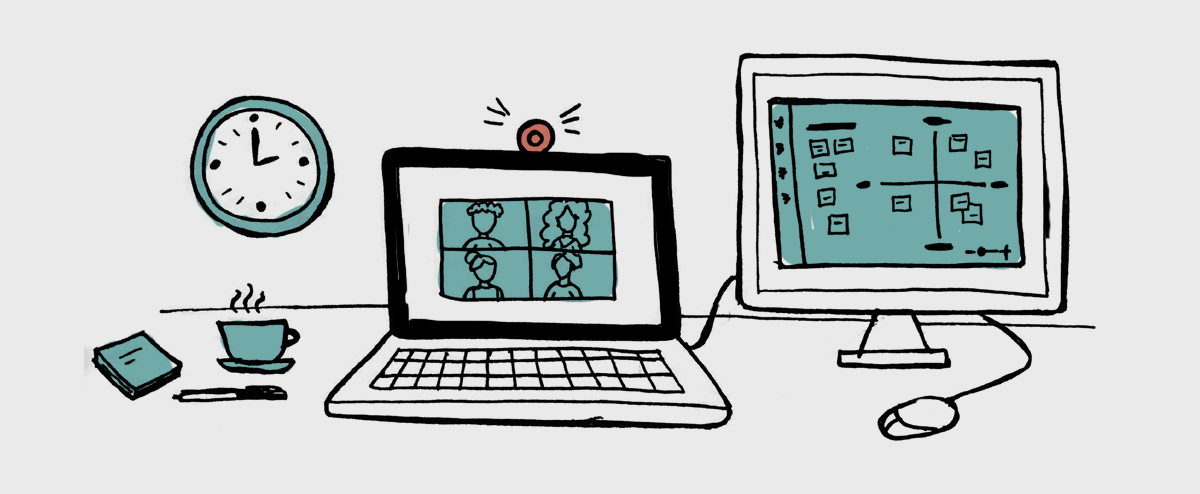6 Tips to Facilitating Successful Remote Meetings
You probably know that it's a lot harder to facilitate remote meetings than the ones in person. Imagine you are sitting in front of the screen, trying to communicate with your team. You don't know if your team is paying attention because you don't see them, and you can't pick up on their behavior cues. You may not feel the connection between each other or struggle to have a productive time. The great news is that you can take a few simple steps to grow as a facilitator and make your remote meetings more efficient. Those tips made a big difference for my team and me. We are collected 6 tips to facilitating succsessful remote meetings.
If you want to make a difference and improve your remote meetings, don't try to change multiple things simultaneously. Choose only one and commit to it. Take your time! After a week or so, evaluate what worked and what didn't. Change the way you do and experiment. As you master each step, try another one.
1. Turn on the video
I encourage team members on my calls to turn on the video. It's instrumental in creating a connection between team members and improving collaboration. No worries if no one in your company turns on their camera! Just start doing it and explain why. People usually follow, especially if the meeting is between a smaller group. If it worked for you and your team, try to convince other teams to follow you. Share your success with management to make it a more wide-spread practice.
TIP: If someone consistently isn't turning their camera on, they are probably multitasking.
2. Get a whiteboarding tool
If you want to upgrade an ineffective meeting to a structured remote session or workshop, get a virtual whiteboarding tool. There are plenty of great tools out there. We use Mural and Miro the most. It allows us to brainstorm with sticky notes, timebox tasks, and vote. Both Mural and Miro have multiple pre-made templates for the activities you could run like: team retros, prioritization exercises, and templates for more complex workshops like Lighting Decision Jam and Design Sprint. My favorite part about both tools that they allow anonymous participants, so just the facilitator needs a license.
Tip: If you don't want to invest in any of these tools, I find that Google Slides could work well for creating sticky notes and voting.
3. Take time to prepare for the session
Before the remote meeting, plan all the activities and prepare the template with all the activities you want to run.
Another thing I learned the hard way, having a backup plan is essential! Answer the question, what would you do if the tool would be down? There were times you may switch brainstorming and voting onto Slack or Google Slides. And it's ok. Keep an open mindset!
4. Consider the learning curve
We can't expect the new participants to know the tool. When you introduce a new tool in a session, give people a 5 min demo and a few minutes to explore the whiteboarding tool. Talk about how to use stickies, vote, navigate the board, zoom in and out. If you plan a big workshop, schedule a separate time to demo the tools, and do a few exercises. It helps your team adapt and make the workshop run smoother.
5. Make meetings shorter
To keep your meetings productive, keep them shorter than what you would do in person. Generally, people get tired faster during online sessions. Change the duration from 30 to 25 minutes or from 60 to 50 minutes to allow for a short break. Shorter session time generally allows everyone to focus and get things done faster.
If you need to schedule a long meeting or workshop, try to keep it under 4 hours. If possible, I try to schedule longer sessions in the morning, when teams are more productive. Also include 5-10 min breaks allowing your team to stretch, get water, or use a break room. The general rule of thumb is 10 min every 1-1.5 hours.
6. Use ice breakers, creative warm-ups, or energizers
Icebreakers
When you plan a session, don't forget about icebreakers. If your team is too tense or you don't know each other yet, take 5-10 minutes for this activity at the beginning. Have some fun. Icebreaker example:
Names in the Air
This is a quick, easy exercise that you can run with a large group:
1. Ask participants to turn on their webcams.
2. Ask participants to write their name in the air first with their right hand.
3. Ask participants to write their name in the air with their left hand.
4. Last, ask them to write their name in the air with both hands at the same time.
Here are more ice breaker examples.
Energizers
Now everyone just came from a big lunch, and you notice everyone is tired or distracted. In this case, try an energizer. Good energizer will get your blood flowing and improve focus. Energizer example:
Names in the Air
This is a quick, easy exercise that you can run with a large group:
1. Ask participants to turn on their webcams.
2. Ask participants to write their name in the air first with their right hand.
3. Ask participants to write their name in the air with their left hand.
4. Last, ask them to write their name in the air with both hands at the same time.
Here are more energizer examples.
Creative Warm-ups
If you are planning to brainstorm something with your team, use creative warm-up activity. We need to warm up our brains to generate better ideas, just like athletes warm up their muscles. My favorite creative warm-up is:
To-do List
This is a good exercise to get people to transition from where they just came from. It helps put aside distractions, release tension, and encourage people to be present.
1. Give everyone two minutes to write a to-do list that might be distracting them during the meeting.
2. Ask everyone to crumple up their list, and toss it behind them. This helps get the distractions out of people’s heads, and allows them to focus on the task at hand.
Here are a few creative warm-up examples that you can use in remote settings..
I hope you are excited to get started by now. Don't forget to take small steps. By making small changes to the way, you run your meetings, you can become a better facilitator and improve collaboration on your team. Don't be afraid to experiment and try new things.